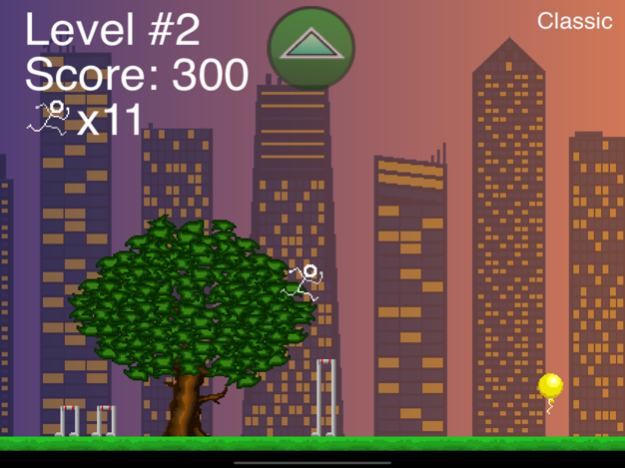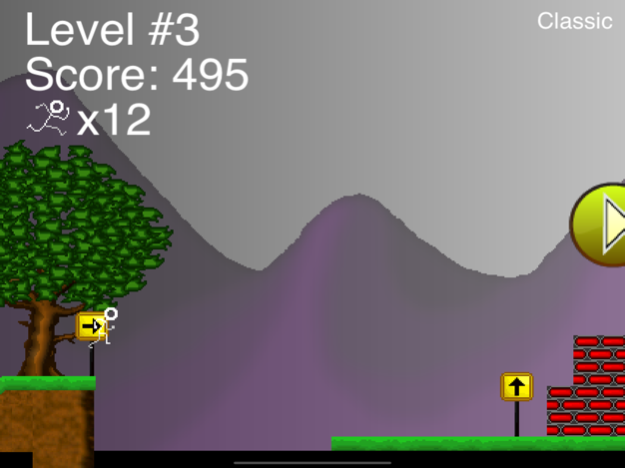Hurdler 3.0
Continue to app
Free Version
Publisher Description
Hurdler blends frantic platforming action with puzzle solving using intuitive controls. A true classic featured by Apple under "What We're Playing" when released!
Every young hurdler's goal is to reach the golden balloon at the end of each level. But beware! There are fiendish obstacles along the way. It's up to you to select and time the best jump to clear each hazard. Make a bad decision and suffer a spectacular and embarrassing tumble.
Be on the lookout for springboards strategically located for extra high jump power! You're on your way to becoming a Hurdler Champion!
At the start of each level, Hurdler will start to run by himself toward the goal. Either touch or swipe the screen to perform one of four jumps to clear the obstacles.
Down - Normal Jump
Up - High Jump
Right - Long Jump
Left - Short Hop
Features:
Trash can towers!
Anti-gravity bombs!
Deadly banana peels!
Slapstick stickman violence!
Parallax scrolling!
Original music score that'll leave you dancing...
Features ONLINE HIGH-SCORE BOARDS so you can compete with your friends over 90 levels of Hurdling action!
Jul 19, 2022
Version 3.0
Updated to support latest devices.
About Hurdler
Hurdler is a free app for iOS published in the Action list of apps, part of Games & Entertainment.
The company that develops Hurdler is Easy 8 Software. The latest version released by its developer is 3.0.
To install Hurdler on your iOS device, just click the green Continue To App button above to start the installation process. The app is listed on our website since 2022-07-19 and was downloaded 0 times. We have already checked if the download link is safe, however for your own protection we recommend that you scan the downloaded app with your antivirus. Your antivirus may detect the Hurdler as malware if the download link is broken.
How to install Hurdler on your iOS device:
- Click on the Continue To App button on our website. This will redirect you to the App Store.
- Once the Hurdler is shown in the iTunes listing of your iOS device, you can start its download and installation. Tap on the GET button to the right of the app to start downloading it.
- If you are not logged-in the iOS appstore app, you'll be prompted for your your Apple ID and/or password.
- After Hurdler is downloaded, you'll see an INSTALL button to the right. Tap on it to start the actual installation of the iOS app.
- Once installation is finished you can tap on the OPEN button to start it. Its icon will also be added to your device home screen.